





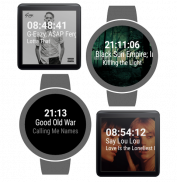



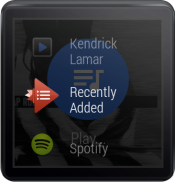
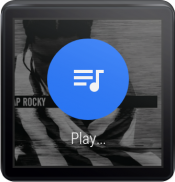
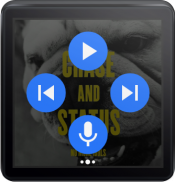
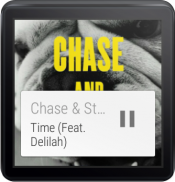


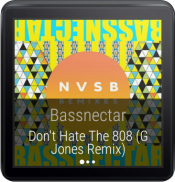

Wear Music Controller

Wear Music Controller의 설명
Control your favourite mobile music player from your watch.
Provides more features and a smarter user-interface than the stock controller, and is compatible with more music players. It also features a brand-new music watch face.
This app works for a TRIAL period of 4 days, after which you must PURCHASE the LICENSE from within the mobile app.
A watch app, and supporting watch notifications enable you to perform these functions: Play/Pause, Previous, Next, Volume-Up, Volume-Down. The experimental Play... function allows you to play in any supported App, or start a Playlist.
There is also a choice of user interfaces: Sparse for use when running and walking; Compact for use otherwise. There is also a Voice Command option for use when driving or cycling, allowing you to speak commands to skip track, start a playlist, or decrease volume etc. For example, just say "OK Google; Start Music Controller", and then "Turn it up". The full-screen notification can be changed to a card from the phone settings.
HOW TO USE:
1) ENABLE NOTIFICATION LISTENING PERMISSION from phone.
2) Play music!
The watch app can be started manually, or by voice: "Ok Google, Start Music Controller" (note: using voice commands will stop your music temporarily!).
Song title and artist information is shown, where available. Album artwork is shown where available for users of KitKat and above, JB users only for music stored on mobile. Track progress information, plus other extended information such as BPM is shown where available.
This has been confirmed to work on Android stock music player, Google Music Player, Rocket Player, PlayerPro, SoundCloud (sometimes - best to use My Cloud Player), MediaMonkey, doubleTwist, Spotify, Music Unlimited, jetAudio, Audible, ChromaDoze, Shuttle, PowerAmp (album art only when phone screen is on), VLC, BBC iPlayer Radio, Sonos Controller, Podcast Republic, Podcast & Radio Addict, Pocket Casts. Other music players, audio-book players, white-noise generators etc may or may NOT work, so please check before purchasing the license. Some music players have their own notifications, which will show up alongside ones from this app (some can be muted from the Android Wear App). Sometimes a different media player may start up when playing from the watch if you have multiple players installed.
The stock Android Wear Music Card may show up as well, and CANNOT be dismissed/hidden. This is a limitation of Android Wear, not this app. This app attempts to place its card above the standard one for convenience, also by making the notification on-going/persistent. You can close the notification using the Close action button. DON'T use Block App - this will hide this app's notification indefinitely (until you enable again in Android Wear App).
This also works with Yatse XBMC remote control, so therefore may work with other remote control apps like Chromecast etc.
Advanced settings are available to tweak functionality to support more devices and apps. Tasker / Locale is also supported for actions such as starting the watch app or notification, or Play..., useful for when Bluetooth headphones/speakers are connected for example.
Square and round watches are both supported. Only Android Wear watches are supported. This app will NOT play music that is stored on your watch. Limited/no compatibility with Napster or Rhapsody.
Want to beta-test up-coming features? Please join the Google Plus group at https://plus.google.com/communities/107388315684528353093
If you have any feedback, or problems with this app, please click on Give Feedback in the app, or contact us at barkside.apps@gmail.com . This makes it easier for us to act on your feedback than if you leave a negative review. Alternatively, please see the FAQs at https://sites.google.com/site/barksideapps/wear-music-controller/faq



























